January 4, 2010 / in Social Media / by Jason Terry

What is Ping.fm???
Ping.fm is a web site where you can create ONE ACCOUNT TO RULE THEM ALL. (Sorry, Lord of the Rings reference…) In other words, you can create a free Ping.fm account and then provide your user name and password to sites like LinkedIn, Facebook, Twitter, Plaxo, Delicious, Flickr, WordPress, Blogger, and Friendster. Then all you have to do when you want to update your status across multiple social media sites is log in to Ping.fm, type your message (recommend 140 characters or less) and click “Ping It!” Ping.fm will then log in to each of the sites you have set up and publish that status FOR YOU! And yes, there is an App for that… a Ping.fm client called Pingle (YouTube video review here) that works on the iPhone so you can broadcast your status on the go.
As social media continues to become a relevant and important part of doing business, we have more web sites to keep track of and interact with. For example, you probably have a LinkedIn account for business associates and a Facebook account to keep up with your family news. (And if you are like me, you somehow found yourself with a Plaxo account even though you never really use it.) One of the best features of these social media sites is the ability to post a message letting your friends, family and peers know what is going on in your world. I highly recommend updating your status on social media sites at least three (3) times each week to stay connected with your people.
Problem: You have 2 or more social media web sites that allow you to update your status
Solution: Ping.fm
Groups
I get the question “but what if I want to publish a status to only my friends… not business relationships?” The simple answer is that Ping.fm supports the concept of groups. You can create a group called PERSONAL and a group called BUSINESS and specify which social media sites should be included in that group. Then, you choose which group to publish your status to by using a Dropdown Menu when posting. You could say, “Hey, I just lost 10 pounds!” to your PERSONAL group followed up by a “Going to the Kauffman Center for a presentation on Social Media” to your BUSINESS group.
Good things about Ping.fm
– You can post updates via email! (You set up a custom email address when you set up your account that you can email update messages to.)
– You can post updates via SMS text message.
– The Pingle iPhone application lets you post updates on the go.
– Ping.fm shortens lengthy web site URLs automagically.
– Ping.fm supports more than 40 different social media sites.
– There is an iGoogle Widget so that you can have Ping.fm on the default home page of your browser, making it easy to update your status when you get to the office every day-ish.
Get. Yours. Now.
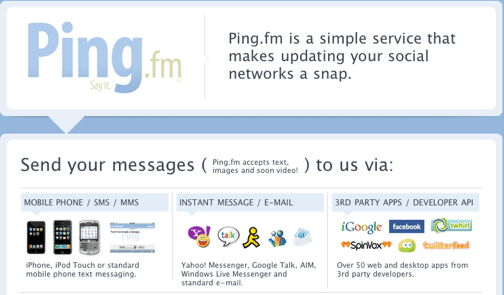
Comments are closed.
THANKS! I’d been wondering if there was a way to differentiate because I know my facebook status changes aren’t what my business contacts need to read. But so far I’m loving ping.fm – so thanks for sharing the site with me!
And I really am down 10 pounds – but my meeting at Kauffman for tomorrow night got canceled because of the weather forecast – so your examples made me laugh.
Matching the pretty snow and trying to sparkle in Overland Park… =)