March 13, 2017 / in How To / by Jason Terry
Author: Jason Terry
 Hello friends! I was recently working with our good friends at Kenton Brothers. We’ve been doing business together for many years, primarily websites but more recently blogging and email newsletters. During our most recent blog team meeting, we decided to schedule a development day together.
Hello friends! I was recently working with our good friends at Kenton Brothers. We’ve been doing business together for many years, primarily websites but more recently blogging and email newsletters. During our most recent blog team meeting, we decided to schedule a development day together.
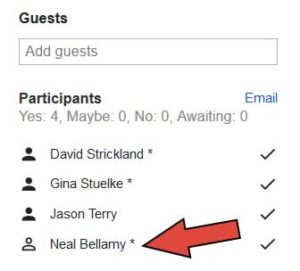 I pulled up Google Calendar and started inviting attendees to the development day. Once you’ve added everyone to a calendar request, they show up under the Participants section and each person has a person icon to the left of their name.
I pulled up Google Calendar and started inviting attendees to the development day. Once you’ve added everyone to a calendar request, they show up under the Participants section and each person has a person icon to the left of their name.
By default, this icon is solid black, meaning the person invited is required for the meeting. We knew that Neal might be out of the office for our development meeting, so I clicked the icon to the left of his name to mark him as an optional attendee. The icon turns from solid black to an outlined person icon.
There was a collective, “Aha!” in the room when I did that. Nobody knew that was how you make an attendee optional in Google Calendar. It’s easy to do, but not obvious.
That’s one of the benefits we love to provide our clients outside of the blogging, LinkedIn training and website development work we do. Improving efficiency by example is built into the way we do things!
Mic and I are in the process of understanding all of the recent interface changes on LinkedIn. In case you missed it, I talked about a few of them a couple of weeks ago in a post called, “LinkedIn. Changed. Everything. Where the heck do I go to find and edit stuff now?”
 We are also upgrading to paid versions of LinkedIn Sales Navigator and will be doing future posts about what we’ve learned and why we’re paying for Sales Navigator.
We are also upgrading to paid versions of LinkedIn Sales Navigator and will be doing future posts about what we’ve learned and why we’re paying for Sales Navigator.
LinkedIn is obviously experiencing major growing pains. They’ve made a lot of changes and the support just isn’t there to answer the resulting wave of questions. I talked to one of their team members today about it. They know they’ve got to figure it out… I hope they do so quickly. That said, I like a lot of the new features and direction they are heading, so please be patient… LinkedIn is still the best business networking tool out there and will continue to get even better.
 Over the last 2 years, I’ve become a huge fan of an eclectic band from Sweden called Wintergatan. About a year ago, they posted a video of their Marble Machine that is just amazing. The engineer in me cried a big tear of joy.
Over the last 2 years, I’ve become a huge fan of an eclectic band from Sweden called Wintergatan. About a year ago, they posted a video of their Marble Machine that is just amazing. The engineer in me cried a big tear of joy.
If you appreciate music and complicated machinery, it will be a great investment of 4 minutes and 32 seconds to watch this video. And if you liked the Marble Machine, you will like StarMachine2000 that has stop motion LEGO video and all four band members playing lots of instruments.
When these guys come to the United States in 2018, I am getting on a plane to go see them.
That’s about it for this week! Let me know if you liked the Optional Attendee tip for Google Calendar or if you had heard of Wintergatan and their Marble Machine before. Have a great week.
Comments are closed.
I thought that was how to do it and what it meant when the “bust” changes from solid to outline, but it doesn’t tell the use that anywhere as far as I can see, so… Thank you!
Perfect. Thanks. I knew it should be possible, but couldn’t figure out how to make someone FYI/optional.
Thank you! I couldn’t find this anywhere, but I found it here. :-)
I can’t believe I had to look this up, but I’m glad someone posted an answer. Clicking the icon on a meeting guest? I don’t think I would have ever figured that out.