May 20, 2020 / in Video / by Jason Terry
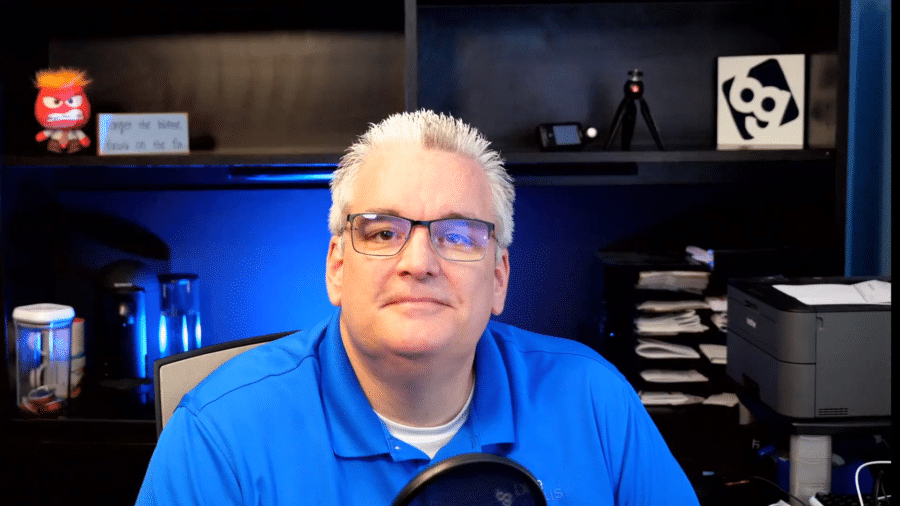
Watch the video here: https://youtu.be/JBDHA_yArkw
Hello, friends. I got a lot of great feedback on the last video that I did, especially feedback on not looking to the side so much. And so I am desperately trying not to look away right now, because normally when I’m thinking and being creative, I will tend to look around. And apparently that’s a little distracting. I’m trying to break that habit.
UPDATE: I’ve talked about this with a few people, and they are telling me it’s really not that distracting… so maybe I won’t stress it as much.
Another important piece of feedback that I got is I didn’t really ask people to subscribe to my channel. And apparently that’s a really important thing that you’re supposed to do at the beginning of your videos. If you have not already subscribed to my Blue Gurus YouTube channel, please do so. I think I have 50 subscribers now and I need a thousand to claim my custom URL, so it’d be very helpful if you’d subscribe.
I’m trying to take you guys on my journey of learning how to do video for my business and to help my clients do video for their businesses.
For the past two months, I’ve been researching all kinds of things about cameras and video and lighting and microphones and editing software. I’m going to continue to push videos out like covering that for the next month or two at least. And I’m also going to push out business related videos of things that I learn each week. I’ve been blogging on my web site, BlueGurus.com for the past 11 years. And it’s all written word with pictures.
The stories that I like to tell are things that I’ve learned while working with my clients every week. And usually it’s a relevant or timely kind of thing. And I’ve realized how much more effective it might be to do these through video. So I’m going to have a series of videos that talk about the stuff that I’ve been paying attention to each week.
One of the things that I wanted to do was give a shout out to the YouTube creators that I have really been learning a ton from. I’m going to put a link in the description of this video to their channels. The four channels that have been most helpful in my journey so far on how to set up the office at my house for streaming.
Jevin Dovey
His channel is fantastic. He talks about all kinds of things about being on YouTube. And I like his style. He’s an adventure kind of guy and his videos are outdoors all the time, doing drone videos and all kinds of cool stuff.
DSLR Video Shooter
This guy’s sound and video are like butter. He’s just really good at explaining different kinds of setups. I’ve learned a ton from his channel.
Think Media
He’s talked about all kinds of practical video setup tips, and things to watch out for when you’re making videos.
Peter McKinnon
This guy is more of a professional videographer, does commercials and movie stuff and all kinds of crazy things.
I just wanted to give a nod to the community that’s helping me go from nothing to a setup in my home office. I’ll try to show a picture up of what my home office looks like. And it’s a disaster right now. I’ve got gear stacked everywhere. But I’m working on cleaning it up and being organized.
That’s another thing I’m learning with all this video equipment and photography equipment and lighting. You really have to be organized about where you are putting things and placing things. This is especially true if you don’t have a warehouse where you can set up your studio. A studio would give you plenty of room to put lights, cameras, tripods, stands and all the rest. I’m just in a spare bedroom in our house.
I really appreciate the YouTube creators that have gotten me to this point. And I appreciate that you’re joining me for this journey as I continue to learn how to make these videos.
Of course, I ran out of juice on my battery powered LCD that’s used as a sidelight.
One final thing I wanted to say was thank you to Jason Moxness. He pointed out in my last video that my audio was still just a tad bit off from my mouth moving.
There’s a delay that can happen when you have a USB condenser microphone and a video camera. The input from my DSLR camera going into my computer is a little bit slower in terms of the time it takes to get to the computer compared to the audio information coming from my USB condenser microphone. What you have to do in Streamlabs OBS is add a little bit of a time adjustment. In my case, after doing testing, I had to add a two hundred seventy-five millisecond delay on my audio so that it would sync up perfectly with the video. And that way, in post-production, I don’t have to edit the video and audio to make sure that they’re in sync. I’m capturing them in sync right now because Streamlabs is doing that work for me. So, Jason, thanks for letting me know.
Thanks again for watching (or reading this on my blog!) Let me know if there is anything I can cover for you in a future video!