November 15, 2010 / in LinkedIn, Social Media / by Jason Terry
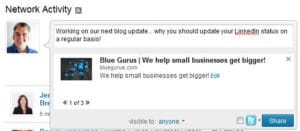 LinkedIn continues to grow like crazy (80 million plus and growing at 1 user per second, press.linkedin.com). We see more and more people doing relationship management with their LinkedIn profiles. This is one of the core things that we train our clients how to do and it can have a dramatic impact on your sales efforts. We have also seen a rise in the average number of connections people have in their LinkedIn account. A year ago, it used to be around 40 connections and today we regularly see between 80 and 100 connections.
LinkedIn continues to grow like crazy (80 million plus and growing at 1 user per second, press.linkedin.com). We see more and more people doing relationship management with their LinkedIn profiles. This is one of the core things that we train our clients how to do and it can have a dramatic impact on your sales efforts. We have also seen a rise in the average number of connections people have in their LinkedIn account. A year ago, it used to be around 40 connections and today we regularly see between 80 and 100 connections.
Generally, people do business with you because they like you. Why do people like you? Is it because you are funny? Maybe because you are at every single chamber event. Are you super smart? Helpful to a fault? Enjoy the same hobbies or sport teams? Whatever it is, they like you and you should do whatever you can to stay top of mind with them. They are going to be your next source for a referral or your next customer.
Status updates on LinkedIn allow you to let all of your contacts know what is going on in your world. Generally, these messages should be business related, but it is good to sprinkle in the personal stuff. Whether it is a new client you are working with, a new product you just launched, what your company did to give back to the community, or that you just got back from a trip to Vegas, you should be letting the world peek into your life and your business. This will serve as a reminder of why they are doing business with you or might cause them to consider doing business with you. Read on to learn how to do LinkedIn status updates effectively!
Once you log into LinkedIn, there is a Network Activity section on your Home Page that includes a “What’s on your mind?” dialog box. You can type a message into the top section and attach a link to a web site that supports your message with the “Attach a link” button. Once you have typed your message and attached a link (most effective) you can click the “Share” button to post your message. Every one of your contacts can see this message when they log into their LinkedIn account. (People often wonder if your connections will get an email about your status update, but they don’t. They would need to log into LinkedIn to see your update)
So here is the real power of this concept. At least once each week, you do a status update. Assuming you are connected to the average 80 to 100 people, you might have 20 of them notice your update. Then the next week, you post another status update and a different set of 20 or so of your connections notice your update. Over time, you will randomly jump to that top of mind position with the contacts that actively use LinkedIn. And if they are actively using LinkedIn, they are likely to refer you more often because you and your company are top of mind. Simple concept. Doesn’t take a lot of time. And it can have a huge positive impact on your business relationships.
A few pitfalls to avoid:
• Don’t update your status every few minutes because you connected your Twitter account to LinkedIn. You will annoy people and they will block your updates.
• Don’t sell with your status updates. Give away interesting information and if they want to buy from you or find out more, they will ask you what you can do for them.
• Don’t show up to the party and then disappear. Put a reminder in your calendar so that you get it done on a regular basis (we recommend once per week).
And you can be sure that this blog post will be our next status update on LinkedIn!!! Good luck staying top of mind with your sphere of influence.