December 27, 2010 / in LinkedIn, Social Media / by Mic Johnson
Did you know that LinkedIn has an easy way for you to fine tune your search results, whether you are looking for a specific person, specific company, or just a list of people with a certain title?
It’s LinkedIn’s Advanced People Search and it should absolutely, positively be your default method of searching for anything on LinkedIn.
Using this feature is easy, but not quite as intuitive as it could be as it’s “hidden” on most LinkedIn pages. But we’re here to help! To get on your way to becoming a LinkedIn Search Expert, follow these simple steps!
1. When you log in to LinkedIn, look in the upper right hand corner for the word “Advanced” . Click it.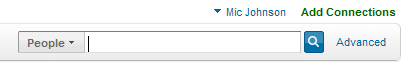
2. The following window will open (do this in LinkedIn yourself to see the full window) where you can easily enter specific search criteria, be it a person’s name, company, title, etc.
Simply enter the information into the spaces provided and choose the appropriate item from the drop down menus. To narrow the number of search results, you definitely want to take advantage of the opportunity to search within a specified zip code and mile radius.
Once you’ve entered all of the pertinent information, click the “Search” button and a page of results will appear for you to peruse.
3. For those of you that are interested in drilling down even further, there are several additional search options for people that have paid to be LinkedIn Premium account holders. They are noted in the advanced search screen with a small, gold LinkedIn icon (see below).
The Basic account is sufficient for most users, but if you are interested in upgrading to a Premium Account you can compare the services offered and pricing info by logging into LinkedIn here.
That sums it up for the Advanced People Search on LinkedIn. Get into the habit of using it on a regular basis for prospecting, to find people that you recently met at networking events, to gather information before you meet with a new prospect or client, or to help you generate a list of people and companies that you want to learn more about.
What other ways have you used LinkedIn’s Advanced People Search? We’d love to hear your success stories.