November 5, 2019 / in LinkedIn / by Jason Terry
When I do LinkedIn training, I spend at least a third of the time if not more on prospecting. Using LinkedIn as an important part of the sales process makes a lot of sense for most companies. So here are 5 tips for using LinkedIn for prospecting! (This is not an exhaustive list… I could probably do a top 20, but nobody would read that much in a single blog post.)
Use search functionality to find the person or business you are trying to sell to. You can narrow the search by zip code and other criteria. Click the “All Filters” button in your search results screen to see the additional things you can filter results by. Title, Company Name and Industry are often useful.
Some people struggle finding search in the updated user interface. You have to type the name of a person or company and hit enter to bring up the search bar…
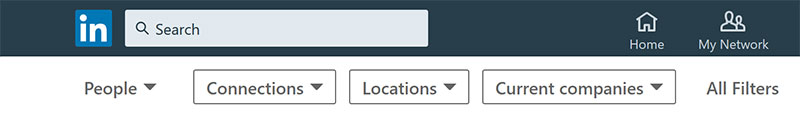
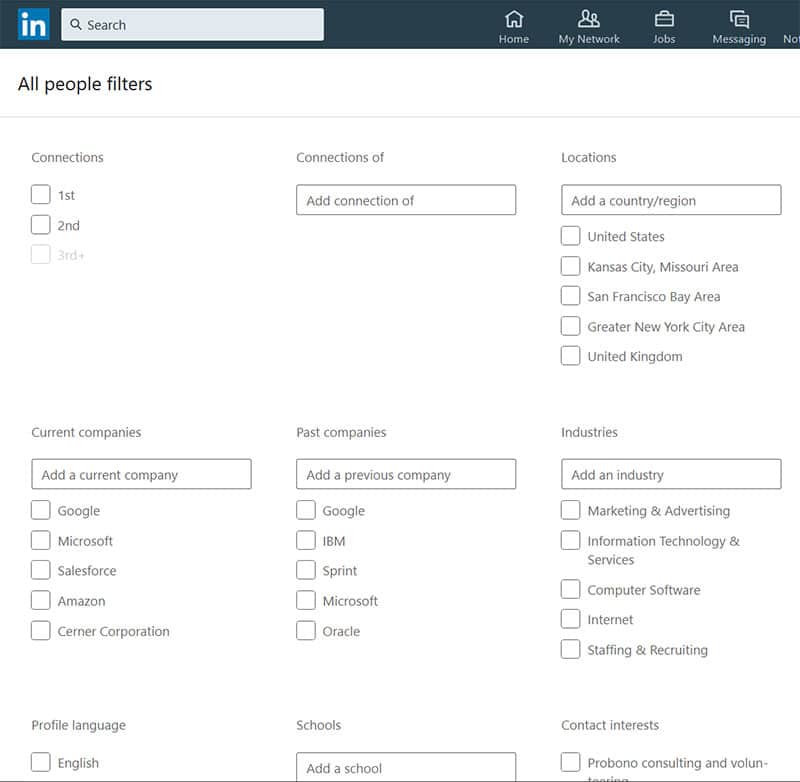
Adopt a method for capturing the information you find about a company you are researching for a potential sales discussion. This includes information from their LinkedIn Company Page, details from key employees of the company, any shared connections employees have with certain people (good way to start a conversation.)
You can use this data over time to keep track of the companies you’ve already researched. If you use a CRM like Salesforce, it would be a great “home” for this information so that your entire company benefits from the research. And this can help you avoid the embarrassing situation where two different producers are trying to win the business of the same person (which looks like one hand not knowing what the other is doing.)
Kansas City is a 2nd degree city. What I mean by that is once you’ve done a good job of connecting to all the people you know on LinkedIn, you will probably be within a 2nd degree connection from anyone you’re wanting to meet. So always be connecting (as long as you know them, like them, respect them, etc.) It will help you in your future sales efforts.
2nd degree means you know someone that is directly connected to the person you are trying to meet.
A relationship you started today after meeting someone for coffee might end up being a future referral source or customer. But if you don’t connect, you might miss that opportunity.
Once you’ve used LinkedIn to figure out the people you are connected to that could introduce you to the person you’re trying to meet, don’t hide behind technology. Call your connection (yes, on the phone) and ask them how they know the person you’re trying to meet. Better yet, try to find an opportunity to go to coffee or an event and invest in your existing relationships. And then ask them face-to-face if they can help you with an introduction.
You might also learn things about your prospect that you wouldn’t be able to find anywhere else but through your contact’s experiences with that person. So talk to them!
Be sure to give them a reason they can pass on to their connection as to why a meeting would be worth their time.
Okay, this isn’t about LinkedIn… but it’s an interesting way to find even more information about a company after you have exhausted your research on LinkedIn.
Use Google Document Search (google.com search) to find documents like PowerPoint presentations, Excel spreadsheets and more.
The filetype search attribute allows you to specify the kind of documents you want in your Google search results. For example, you can use filetype:xlsx or filetype:xls to return Excel spreadsheets that Google may have found on the internet that contain your search terms in the data of the sheet. In other words, you could ask Google for Excel spreadsheets they’ve found in the past that have the words “Blue Gurus” in the data… IN THE SPREADSHEET. Crazy, right?!?!?! But it works.
Here is a sample search string you would type into Google:
“COMPANY NAME HERE” filetype:xlsx
Quick tip: Use quotes around multiple words to narrow the search results. Instead of typing Blue Gurus… you would search for “Blue Gurus”.
And that’s it for this week! I hope you found at least one thing useful you can apply to your prospecting efforts on LinkedIn. If you have other tips, let me know! Happy prospecting! :)