July 23, 2019 / in How To, Information Technology / by Jason Terry
Password management is a problem for the majority of people I talk to. I’ve seen it all… passwords stored in a note on a phone, on a password protected Excel spreadsheet (easy to crack) and in a drawer on a piece of paper. These are all BAD ideas. These solutions are one flimsy step away from someone having all the passwords you’re trying to keep “safe”.
If you don’t have a secure password management system… like RoboForm, LastPass, Dashlane, Keeper, etc., you should fix that problem immediately. I’m the little birdie on your shoulder trying to give you a good nudge to fix the problem. It will be MUCH easier to access the websites you use all the time and your passwords will be secure from the cleaning people or the guy who finds your phone on the airplane.
You’ll be so glad you did! I hear such great feedback from friends/peers/clients after they set up RoboForm for the first time. And they usually say something about waiting too long to do so.
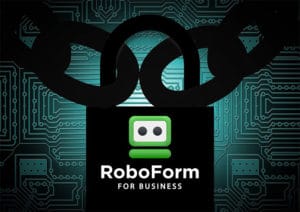
I’ve talked about RoboForm for personal use in the past. It’s a fantastic system that they improve constantly. If all you need is a personal password manager, I strongly recommend RoboForm Everywhere.
In this story, I wanted to share an upgraded version of RoboForm meant for business use. There are some nice features for team based password management.
When you set up RoboForm for Business, the first step is to open a company account. You manage licenses for each person in a central location. You also manage their permissions in terms of how they can use RoboForm. Inviting employees to start using RoboForm is easy from the company interface.
You set up sharing groups, centralized policies and role based access permissions in the company interface. It may sound complicated, but it’s not hard to pick up… especially for Bob in accounting or the person you turn to for technical things. If you have an IT department, but no globally managed password system… it’s time to have a talk with your IT department.
This is an excellent feature. And there are lots of ways you can use this. You can share a password with anybody in a sharing group. You can also set permissions so that they can’t see or edit the password… all they can do is use it to log into a website.
I use sharing groups to share personal passwords with my wife. I set her up with a license and now we can share any passwords that we would both need in the event something happened to one of us.
RoboForm has a built in password generation tool. You can set the required complexity for passwords at the company level so that all passwords generated will meet your security standards. It’s time to get away from passwords like Wildcat72! and MrB!gwh33ls. More importantly, it’s time to have a different, complicated password for every website you use… and it’s easy with RoboForm. You only have to remember your Master Password.
Company admins can generate reports based on RoboForm data access and usage for each employee or sharing group. Security reports will show the security score for each employee or sharing group. I find this compelling… the majority of companies have NO IDEA how their employees are managing their passwords and how strong those passwords are.
For the technical people out there, you will be happy to know that RoboForm for Business supports Two-Step Verification and Active Directory integration. If Two-Step Verification fails, the user account is blocked and can be unlocked by a Company Admin.
These are just a few of the things I like about RoboForm for Business. If you want to learn more, check out their website. Pricing starts at $34/user per YEAR… (not per month) so it’s affordable… and in my opinion worth every penny. And no, I’m not compensated for this story… I just really like RoboForm and wanted to share it with you!