July 19, 2010 / in Information Technology / by Jason Terry
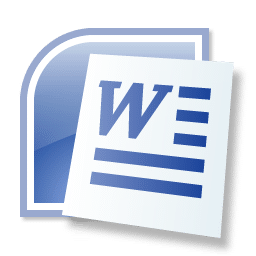 Have you ever opened one of your contract template documents, started entering data and forgotten to do a “Save As?” Now your template has real client data in it. And unless you undo everything you just entered, your “template” is screwed up. The Blue Gurus are Microsoft Small Business Specialists and we know how to fix these kinds of problems. We see this “template” problem in many of the small businesses that we work with. The problem is that you may be using a standard Word document (.DOCX) as your “template file instead of real Microsoft Word Document Template files. (.DOTX)
Have you ever opened one of your contract template documents, started entering data and forgotten to do a “Save As?” Now your template has real client data in it. And unless you undo everything you just entered, your “template” is screwed up. The Blue Gurus are Microsoft Small Business Specialists and we know how to fix these kinds of problems. We see this “template” problem in many of the small businesses that we work with. The problem is that you may be using a standard Word document (.DOCX) as your “template file instead of real Microsoft Word Document Template files. (.DOTX)
A template file is basically a starting point for a new document. For instructions on creating .DOTX files, visit this online tutorial provided by Microsoft.
Once you have created a .DOTX file, all you have to do is double click it in File Explorer to start a new document that uses the template as a starting point. When you make changes and click “Save”, you won’t be saving your changes to the template file, but to a new Word Document (.DOCX) This stops you from accidentally writing over your template file! It also makes sure that you give your document a useful name because you can’t save it without naming it.
For more advanced users, you can implement form fields on your Word Templates. What this looks like for your end user is that the fields that need to be filled out can simply be clicked on and typed into without having to mess with annoying underlines! You can also place checkboxes next to appropriate choices in your content. It makes your forms more professional looking, more consistent and easier to put data into them. What a great tradeoff… better looking forms that are easier to use! (Click here for instructions on turning on the Developer menu option that gives you access to placing these controls.)
This is a good concept to apply to your sales contracts, standard forms or any other document that you regularly fill out in your day to day processing of data.