October 12, 2021 / in How To, Information Technology / by Jason Terry
Watch this video on YouTube | Subscribe to the Blue Gurus YouTube channel
Hello friends! Have you ever clicked “Send” on an email in Gmail and immediately thought, “OH NO!” Maybe you forgot to attach a file you mentioned. Or you might have accidentally “replied to all” with 32 people on the distribution list. Whatever the reason, wouldn’t it be nice if you could recall that email? The good news is that you can.
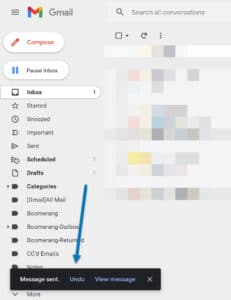
When you click send in Gmail, a little status window pops up at the bottom left of the screen that tells you the message is being sent… and then it changes to tell you your email was sent. In that same status window, there is an “Undo” link. You can click on this link within 5 seconds to recall the email you just sent. Nifty, right? But 5 seconds isn’t a lot of time.
Watch my video this week to learn how to extend the 5 second default setting to as much as 30 seconds. Mine is set to 30 seconds and I love that I have more time to undo an accidental sent email!
P.S. If you watch to the end of this 3 minute video, I show my brother crossing the finish line at the Chicago Marathon this past weekend. So proud of you Mike Terry!