August 29, 2010 / in Information Technology / by Mic Johnson
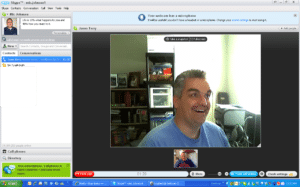
In business relationships, it’s always beneficial when you can meet face-to-face, however it’s not always possible or practical. Skype is an excellent (and FREE!) solution for this real-world business challenge.
So what is Skype? If you have 60 seconds, check out the video on their web site that quickly explains what it is and how it works. But here’s the gist….
Skype allows you to make FREE voice and video calls over the internet to any other Skype account holder. You can also do conference calls, instant messaging, transfer files and screen sharing.
If you’ve used Skype before, then you know it is an extremely valuable way to keep in touch with both business and personal contacts. Oh, and did we mention it’s FREE?
If you live in Kansas City and your son or daughter is away at college, you can do Skype video calls to keep in touch while avoiding long distance charges. We know families that are spread out all over the country that use Skype to stay in touch with video calling.
Jason and I have virtual offices and we use Skype regularly to catch up on Blue Gurus business or even just to shoot the breeze. The audio and video quality is excellent and we love the fact that we can SEE each others reactions, facial expressions, etc. while we’re talking.
Using Skype is easy. All you need is a broadband internet connection, a PC or Mac, and a web cam if you want to do video calls. You can do audio-only calls if your computer has a microphone.
If you want to use Skype for regular calls, long distance calls, and international calls, you can purchase credits at very affordable rates.
Another cool feature you will notice once you download the software is that Skype automatically highlights phone numbers on web sites you visit. If you have purchased credits, you can click on the little green icon and place the call right from your computer! (Note: You can disable the automatic highlighting feature in the Internet Explorer plugin settings.)
![]()
Recently I had a 45-minute Skype video conversation with Tim Tyrell-Smith, who I came across online over a year ago. The Skype call was the first time we’d ever “met” and it made our conversation so much easier and more personable. I felt like I’d known him for years. (On a side note, Tim has an excellent career search web site that has an unbelievable amount of content for job seekers of all ages. If you know anyone looking for a job or considering a career change, I highly recommend checking out Tim’s Web Site and subscribing to his blog.)
To connect with us on Skype, search for Jason Terry or Mic Johnson using the “Search for Contacts” feature.
Happy Skyping!
Have you used Skype? If so, comment below and share your experiences with our readers.