November 3, 2011 / in General Information, Information Technology / by Jason Terry
Whenever you start talking with someone about your web site from a technical perspective, terms like DNS, WHOIS and Registrar will come up. This is all part of the language of technical mumbo jumbo. However, it is important that you or someone on your team has this information and knows what it means. Here is a quick primer with descriptions of the terms and instructions for documenting the information.

WHOIS
WHOIS is a service that allows you to type in your domain name and figure out all kinds of important information about your domain.
Instructions
1) Go to http://www.networksolutions.com/WHOIS/index.jsp
2) In the “Search all WHOIS Records” box type in your domain (example: bluegurus.com) and then click search
3) Look at the results. A lot of it is technical, but there is a lot of important info there…
4) Take note of who your Registrar is and make sure that the Administrative and Technical contact information is correct
If your Administrative contact is not you or someone you trust in your organization, you need to get that changed IMMEDIATELY. This is basically the person that owns your domain name and that should be YOU, not your web development company or the guy that set it up 10 years ago and is no longer with your company.
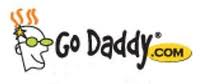
Registrar
A Registrar is a company liked Network Solutions or GoDaddy. You buy your domain from a trusted Registrar and then control the settings of that domain using the Control Panel provided by your Registrar. (The Control Panel is a web site where you log in with a username and password to maintain the domain settings after you purchased the domain) There are thousands of Registrars out there, but we prefer Network Solutions and GoDaddy because their Control Panels are powerful easy to use.
Instructions
When you did the WHOIS search above on your domain, the Registrar information will be included in the response. This is how you figure out who the Registrar of your domain is. You can contact them directly to ask for “Control Panel access to my domain settings” Get this documented or make sure your technical people have it documented.

DNS
The term DNS is short for Domain Name Services and is basically a lookup service for communications on the internet including email and web site traffic. The simple way to think about DNS is that it is the phone book for your domain. If someone tries to send you an email, their computer talks to a DNS server and learns what server it should send the email to. The same is true for someone trying to go to your web site. When they type in the web address for your domain in their browser, the browser asks a DNS server where the web server for your site is located and then goes there.
Instructions
DNS is too technical to go into much detail. If you are adventurous, use a web site like http://www.dnsstuff.com/ to learn understand more about your Domain Name Services. One interesting thing to look at is to type your domain name (example: bluegurus.com) into the Traceroute box on the home page and click the little play button. You will see from your computer through the internet and then to your web hosting company all the different computers on the internet that relayed your request to the final destination. In my case, there were 12 “hops” or 12 devices involved.
Conclusion
Keep in mind… if there is ever a problem with your web site or if you are ever going to switch web hosting companies, this information is required. We have seen delays of up to 2 weeks for cutting over a new web site as a customer tried to get this information gathered, so take the time now to get it documented. If you need more help on this stuff, please give us a call!