May 20, 2014 / in General Information, LinkedIn / by Mic Johnson
{YOU STILL HAVE TIME TO HELP BLUE GURUS AND HOPE HOUSE! Yes, we’re still gathering rolls of toilet paper to help our friends at Hope House, who provide services in our community for victims of domestic violence. Click here to learn more. Also a BIG THANK YOU to everyone that has contributed so far, including Jason and Trista Terry, Mic and Missy Johnson, Doug Hubler, Kandy Meehan, Cari Duffin, Rob Frazier, Keith Steiniger, Scott and Kristin Smith and the team at Schifman Remley Associates.}
 Hey there…it’s Mic with this week’s Blue Gurus blog post!
Hey there…it’s Mic with this week’s Blue Gurus blog post!
Every day we run across people during our LinkedIn Training Sessions that are currently suffering from, or have been victims of, that dreaded online disease. Yes, we’re talking about LinkedIn Cluelessness. In an effort to help those troubled LinkedIn souls, here are….
I continue to be amazed at how many people haven’t taken the time to update their LinkedIn profile with relevant information. No photo. No summary. No job descriptions or accomplishments from the positions they’ve held throughout their career. And on and on. As I’ve said a million times before, your LinkedIn profile isn’t for YOU…it’s for everyone that looks at your profile.
If you don’t care about your personal brand or don’t ever use LinkedIn, then do yourself, and everyone else that looks at your profile a favor, and close your account.
This is a general rule of LinkedIn 101. Now of course there might be people that you haven’t met before that you’re interested in connecting with. In those instances, we believe it’s more effective to go through a mutual connection and ask to have an introduction made via email on your behalf.
If you don’t have a common connection, email or call the person first before asking them to connect on LinkedIn. If they’re smart, they value the trusted relationships and connections they have on LinkedIn. Why would they open their entire network to you if they don’t even know you?
Why? Because every time you hit “Connect” on one of those apps, it sends the standard “I’d like to add you to my professional network on LinkedIn” message. Which brings me to my next point…
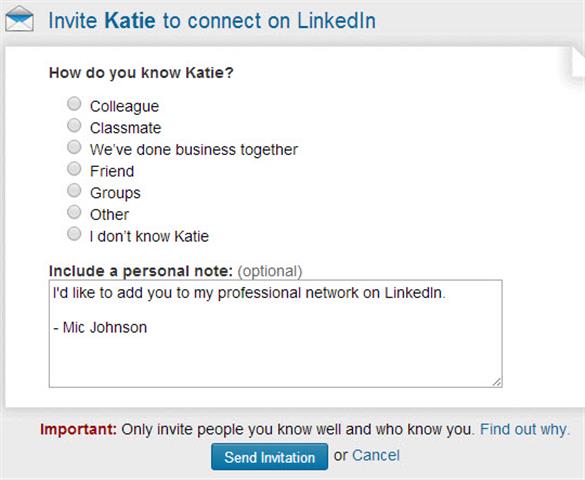 4. Stop sending connection requests that say “I’d like to add you to my professional network on LinkedIn.”
4. Stop sending connection requests that say “I’d like to add you to my professional network on LinkedIn.”Why? Because it’s impersonal and may confuse the recipient (especially if they don’t know you). Instead, get in the habit of personalizing your LinkedIn connection requests. Tell the person why you want to connect, that it was good seeing them at the conference the other day, that you enjoyed your networking lunch together, etc.
In short, put a little effort into your connection requests. You can do this by going to the person’s profile on your internet browser on your PC or Mac, clicking on the blue CONNECT button, selecting how you know the person, and then editing the message. (Remember it’s not currently possible to personalize LinkedIn connection requests using the LinkedIn smartphone/iPad apps… shame on LinkedIn for such an obvious oversight!)
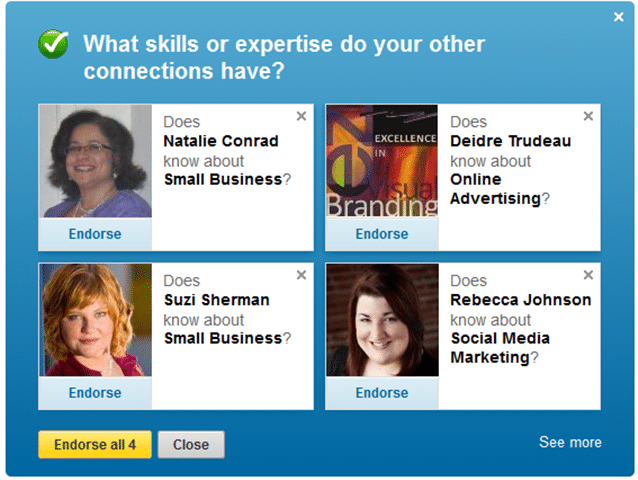 We hear stories all the time from people that say “I get endorsements from people for things I don’t even do! And sometimes I don’t even know who they are!”
We hear stories all the time from people that say “I get endorsements from people for things I don’t even do! And sometimes I don’t even know who they are!”
Yes, oftentimes when you go to a person’s profile on LinkedIn, you’ll see the opportunity to endorse him or her.
Be sure that if you’re going to click “Endorse”, you’re endorsing them for something that is actually relevant to what their expertise is!
Granted, LinkedIn shouldn’t list a category that doesn’t apply to the person, but unfortunately it happens all of the time. (Shame on LinkedIn again!)
Have you ever done any of these things or had them done to you? What other LinkedIn “no-no’s” would you like to share?
Comments are closed.
One observation – when using the LinkedIn app it is often easier to connect with people without having to provide email or stating the nature of the relationship. There have been many times I would have connected with acquaintances on LinkedIn but because I did not have their email and had not actually known them as a classmate, coworker, customer, etc, I was unable to attempt a connection on LinkedIn’s website. That same level of relationship seems to be easier to connect with on the app.